Have you ever noticed a tool with name “Disk defragmentation” in your PC functions?
Yes! Many people have had noticed that function but never tried to use it. Sometime our PC starts working very slow and hangs out. System takes too much time to open a file or program. Windows get irritating and we think just to reinstall the window. No, this is not a good way to handle a problem and it is expensive.
Microsoft Windows planned a utility tool to raise the speed of system by reordering files. The files which kept on a disk and occupy a space on different locations or in scattered form.
So, we will discuss a reliable and easy way to control slow processing. Let’s start with introduction of Disk defragmentation. To understand this term split the word in to two portions. De-Fragmentation
What is Fragmentation?
A word “fragment” means a small portion divided or shattered off from something. Fragment problem arise with Disk when we install, uninstall, save and delete files. In this way it occupies all the free space at disk without proper arrangement.
In What way Fragmentation occurs?
A new file finds its saving location at the end of existing current data of a Disk. File leaves a free space when it is remove. More space will produce with further files delete. With passage of time space packets shattered over all Disk everywhere rather than connecting segments at one point. Now this is Disk fragmentation.it means files is not locate at a single point and system is facing difficulty to open it. To open a file system has to search it on many places and this time taking task will decrease its efficiency.. Windows always need a space to start a program or to process a task.
What is De – Fragmentation
De – Fragmentation is sorting memory. In layman terms creating enough memory by arranging files. Let us understand in detail
Every time we create a file, the processor looks in for a memory space enough to store the file and drops it in there. This process happens in random. So there are many empty spaces in between.
It is a procedure of combining and reuniting the shattered data on available size of a storage device.
So the device will work more efficiently and effectively. You don’t have to recall it. It runs through a schedule. You can change the schedule manually.
Now, try to understand Disk defragmentation with a daily use example. Suppose you have closet full of clothes without any arrangement. Visualize that you are re arranging that closet with pants, shirts and ties with color and category. This will save much more place and easy to approach any cloth.
Similarly, defrag your computer by re arranging and regrouping files. Your computer will work
How does De – Fragmentation work?
Let us take a memory space of 10 by 10 as shown in the image above. The red spaces are stored with an image file, blue with a word file and green with a pdf file and so on. Watch carefully that they are randomly stored.
In the above image, Fig – 1 shows how the files are stored in the memory spaces. Now when the system wants o store a file with 5 memory spaces, it cannot do it. But you can clearly see that there are five memory spaces available. Now when we defragment, the files are neatly arranged one after the other and the new file with five memory spaces can be stored as shown in Fig – 2. This is defragmetation.
Why is it Important to De – Fragment?
Fragmentation is random storing of the file as shown in the image below. IT is simply scattering the files here and there. This is being done by our systems everyday. When we defrag the system, the files are moved from their location and are arranged in a continuos pattern creating more visible spaces as shown in the image below.
Also, Defragmentation helps in
- Increase life of hard disk: Disk requires working hard to collect the fragmented information. Technically, Disk has to suffer more. De – fragmentation save extra working and makes Disk long lasting.
- Increase speed: when data will arrangeproperly,system will run quicker and load file speedily.
- Increase System Life: Saving system from extra burden is to increase life of its parts.
- Secure: It secures the files removes the junks and cleanup the system
- Antivirus: Antivirus can perform best because it is much easier to scan a defragmented Disk.
How to defragment your Disk for Window 8:
Window 8 uses the term “Disk optimizing” for Disk defragmentation.
- Start your Personal Computer. If it is on the close all applications
- Click On “Desktop”
- Click on “My Computer”
- Select the Disk you want to defragment. C drive generally treats as hard drive.
For example it is C
- Right click on Disk C icon
- A dialogue box will appear and click the last one tab “Properties”
- A box will appear with “General Instructions”
- Now click on tab “Tools”
- A box will appear with “Error Checking” and “Optimize and defragment Drive”
You can stop it or change the schedule by clicking on “Change settings”
How to defragment your Disk for Window 7:
- Click on computer
- Right click on Drive C
- Click on “Properties”
- Box will appear with “General instructions”.
- Click on second tab ‘Tools”
- Click on second option Defragment Now
- Select C drive
- First, Analyze your hard drive
- Then click on “Defragmentation”. It will start and after some time at the end it will show a complete report with the help of colors.
How to defragment your Disk for Window XP:
- Click on start button at left down corner of a desktop.
- Click on All Programs
- Click on Accessories
- Click on System Tool
- Click on Disk Defragmentation
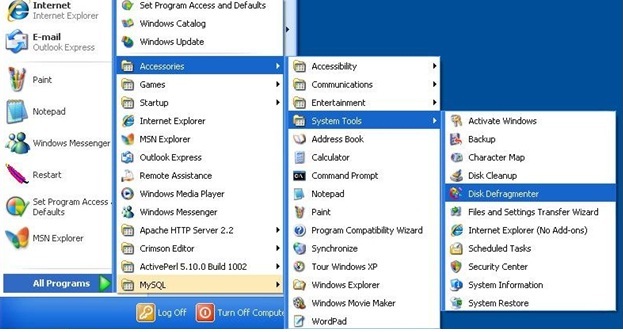
- A box will appear.
- Select the Disk which you want to defragment.
- Analyze the percentage
- Click on defragment disk.
- Your process might take some time but at the end it will show a complete report and you can enjoy efficient system again.
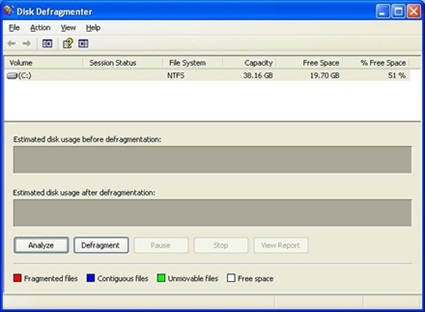
When should I not De – Fragment the system?
- In case of system slow efficiency, disk defragments is a time taking process. It may decrease the system efficiency during process.
- Any systematic error like power failure, disk failure can cause severe error in disk defragment.
- You cannot work on system and have to close all applications for proper cleanup and defragment.
- Significantly defragmentation is less beneficial and essential then once it was.
Disk defragment soft wares:
Some companies also introduce the disk defragmentation soft wares. Here are some famous disk defragmentation applicants.
- Auslogic Disk defrag
- My Defrag
- Diskeeper
- defraggler
- PerfectDisk
- Good Memory
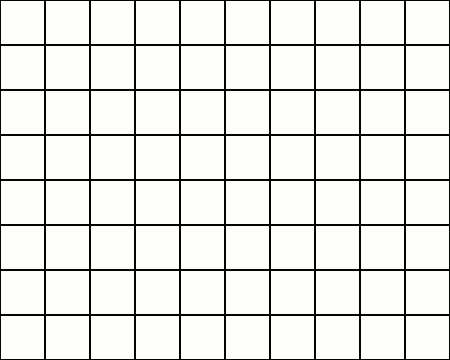
![Snydle[2]-min__1458191346_27.59.203.132](https://tech.snydle.com/files/2016/03/Snydle2-min__1458191346_27.59.203.132.jpg)
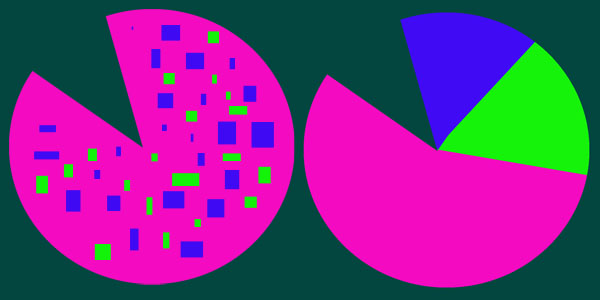
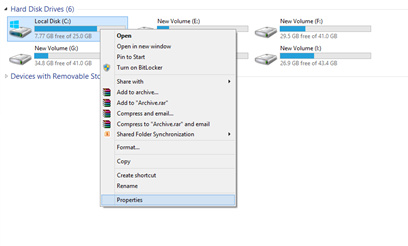


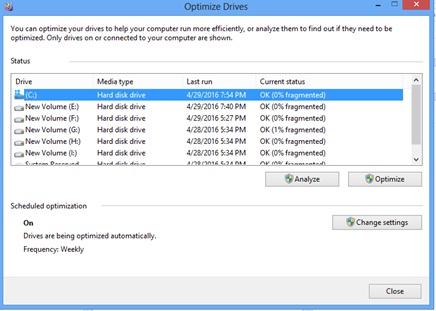

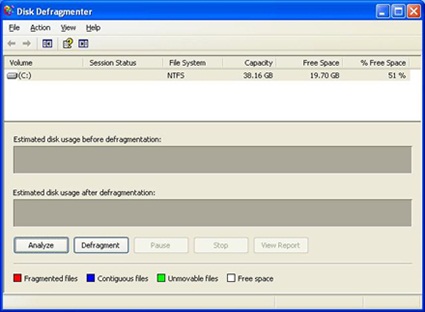
One Comment
Comments are closed.