Every gadget has its own advantage and disadvantage. Nothing is perfect in the world. So is Nokia Lumia. The smart phone gathered lots and lots of positive comments on its launch and slowly ahs now become one of the sophisticated expensive smart phones in the market. The trend today is that when you see a person with Nokia Lumia, MAN HE IS RICH!
However, there are still some undisclosed pages of its smartness. One has to understand its smartness to the core. Only then he can completely enjoy its luxury. Here in this post, let us try to understand the easiness with Nokia Lumia.
Though critics say it is not so user-friendly, you can always make it so by learning 🙂
How to open the back cover of Nokia Lumia
- Right at the top corner of the smart phone, put a thin slide or your nail in the seam between the frame and the back cover.
- Now, slowly press the middle of the back cover without damaging the plastic.

3. Then bend the cover to loosen the hook and remove the cover
4. Do not use any sharp objects.
How to reset Nokia Lumia
Nokia Lumia can be reset in many number of ways.Before that, let us learn why is it important to reset the device.
This is not only for Nokia Lumia, but applies to every other smart phone in the market. Reset helps with frozen screens or frozen apps. It also recovers the gadget from a blank screen when it gets stuck not knowing what to do next. A reset is also done when the phone or an application in the phone is crashed. This usually accompanies with keypad or touch screen problems. You cannot hear the device’s noise and also cannot make or receive calls.
Most importantly, reset requires 50 % of battery backup during the normal period and 20 % when plugged in for charging.
Steps to reset Nokia Lumia
1. Turn OFF the device by long pressing the power button
2. Long press the VOLUME DOWN BUTTON till a restore screen appears. Then, release the button.
3. You can also long press the following buttons in a similar way to reset the gadget
a) Volume Up
b) Power – When you reset the gadget with the power button, the device vibrates for a second.
c) Volume Down
This process takes in a lot of time. So wait patiently until it completes and gives a message. Rotating gears appear on the display during the process.
How to transfer contacts in Nokia Lumia
You can always use the Transfer my Data app, specially designed for Windows phone. Follow these steps if your contacts are stored in the phone memory of your old phone. In this case, insert your sim into the Nokia Lumia and follow the procedure.
- the app works with Blue Tooth. So first, turn ON the blue tooth of your old phone and the Nokia Lumia Windows phone.
- On the start screen of Nokia Lumia, select Transfer My Data.
- the app then asks for device verification numbers. Follow the instruction on either phones to complete the process. this is a bit easier.
Importing contacts using Bluetooth
- Make sure all the contacts are stored on the sim card and not on the phone’s memory.
- Check if you have inserted your SIM card into the Nokia Lumia
- Click on the small arrow on the top right corner of the home screen
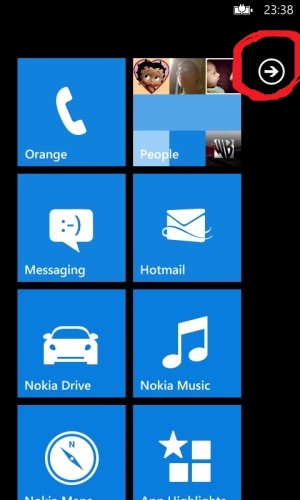
- Tap on Contacts Transfer
- You will now be asked to TURN ON YOUR BLUE TOOTH of your old mobile. Do so and set it to discoverable
- Then click on continue and then turn ON the bluetooth of Nokia Lumia
- Press to pair on your old mobile.
- Now both the mobiles will ask you to confirm the PINs. Say yes and confirm the pins.
- Say OK on both the mobiles.
- Nokia Lumia will then inimate how many contacts it has found. Now click on continue
- Watch your contacts being transfered!
How to import your contacts from your SIM card
- Insert the micro SIM card
- Turn the device ON
- On the home screen select People.
- then select More..
- Finally, select IMPORT SIM CONTACTS
- You will receive the following messages – “Import all the contacts” and “Import Contact individually”
- Select Import, if you want to import all the contacts from your SIM card
- Select Contacts to import individually if you want a slower and selective process.
How to sync the Windows Phone contacts to a Microsoft account
Why should I sign in to a Microsoft account for using my Windows phone Nokia Lumia?
You can get an access to the microsoft applications for free only when you have a microsoft account. Also, you can hold a contact back up when you own a microsoft account. Things become simpler and easier with the Lumia phone and the other windows phones by owning a microsoft account
To sync contacts with your Microsoft account, just sign in to your phone with the account. When you sign in the contacts that are saved on the phone gets automatically synced with the account. Please note that, the contacts sync only when they are on the phone memory. It doesnt sync when it is stored on the SIM memory.
To sync contacts from another online account to your Lumia phone
For this first, you have sync your contacts from the other mail account to your microsoft account and then to your phone.
- Go to outlook.com.
- Sign in with the microsoft account. Its the same account that you are or going use on your phone.
- On the top left corner select outlook
- Click on people
- Follow the instructions to copy the contacts from the account the microsoft account.