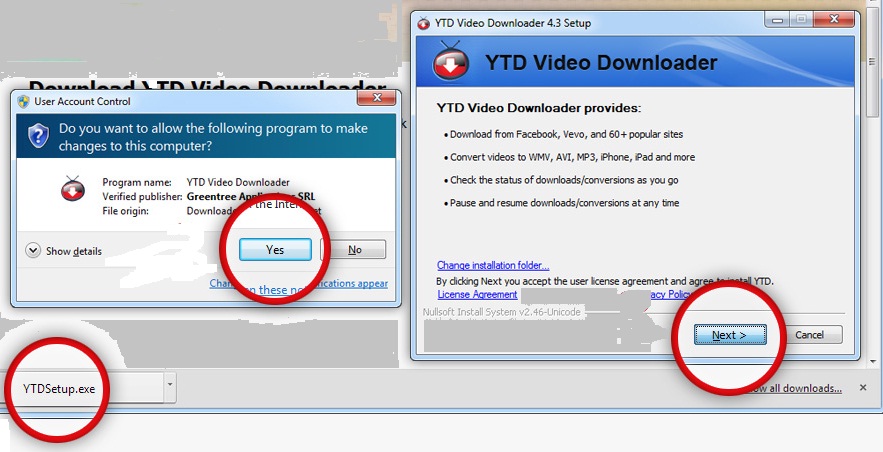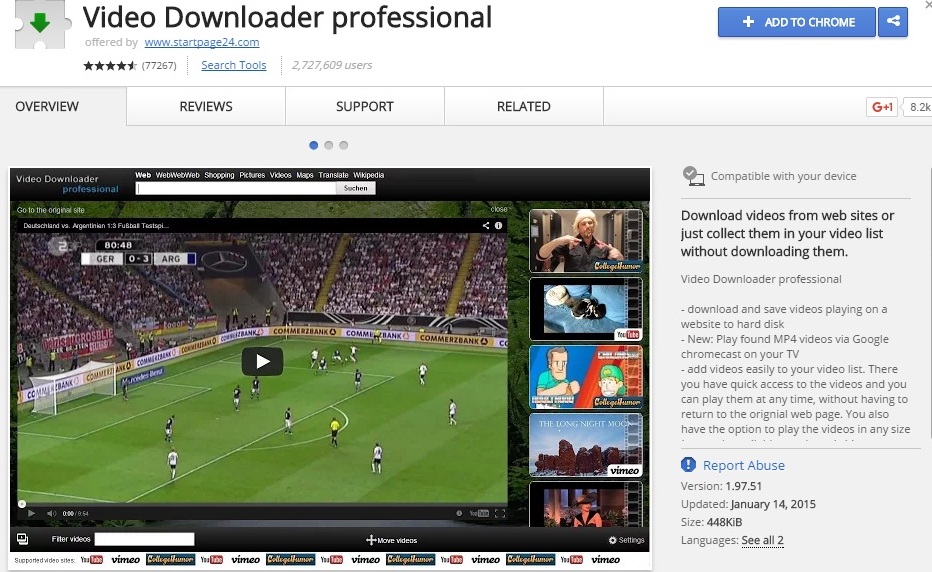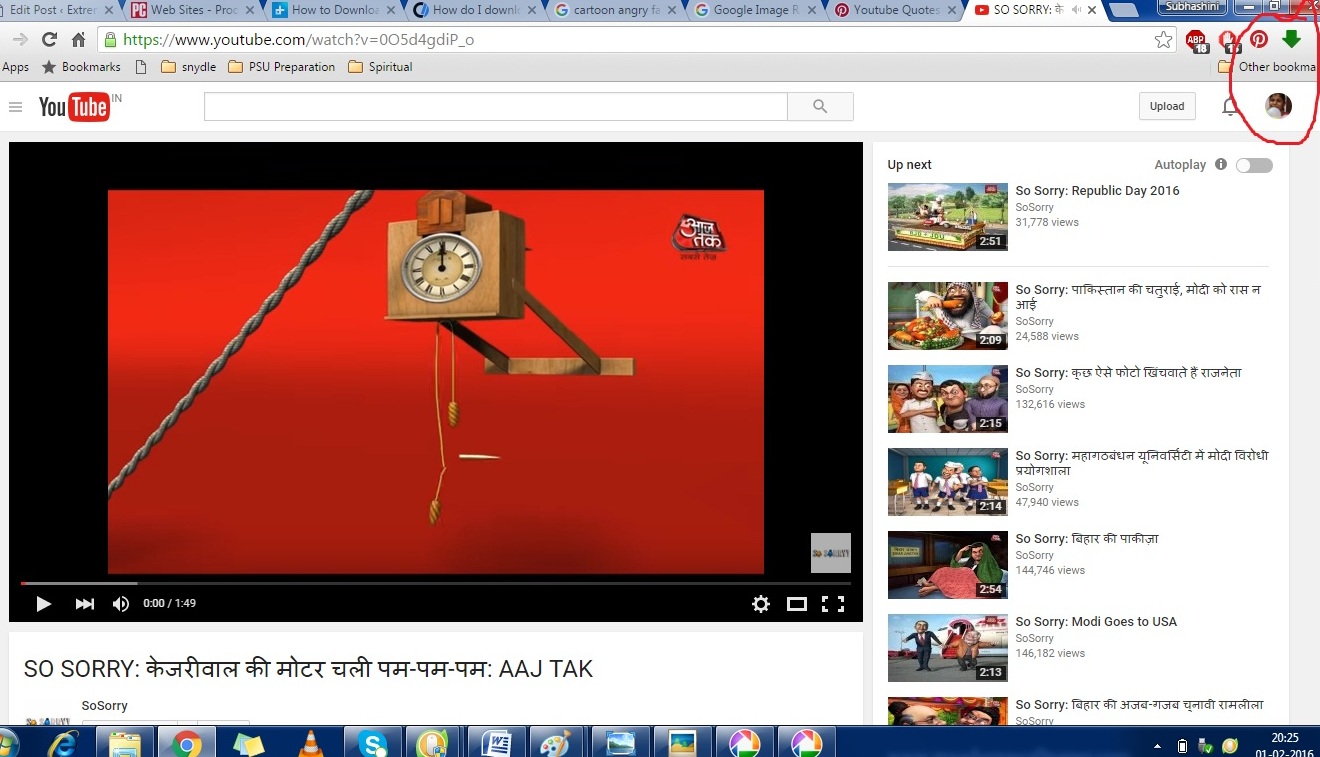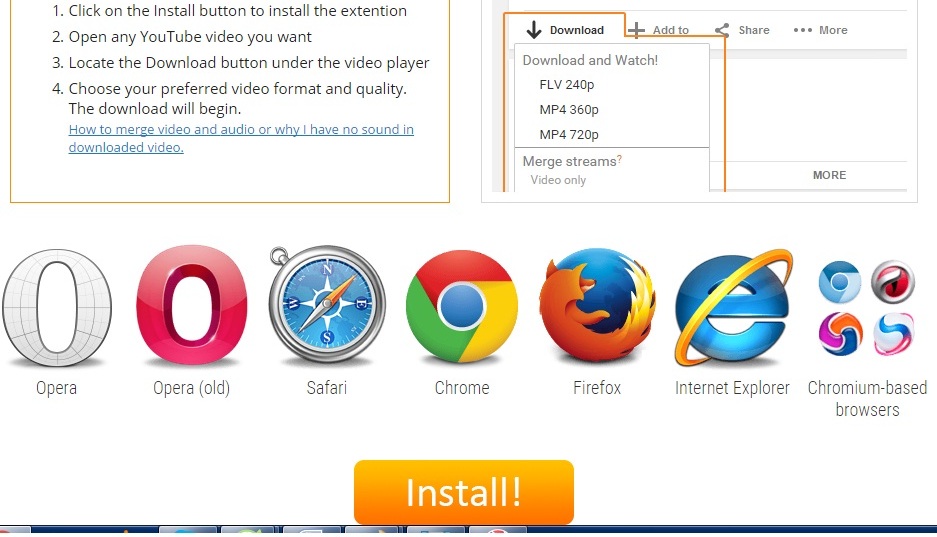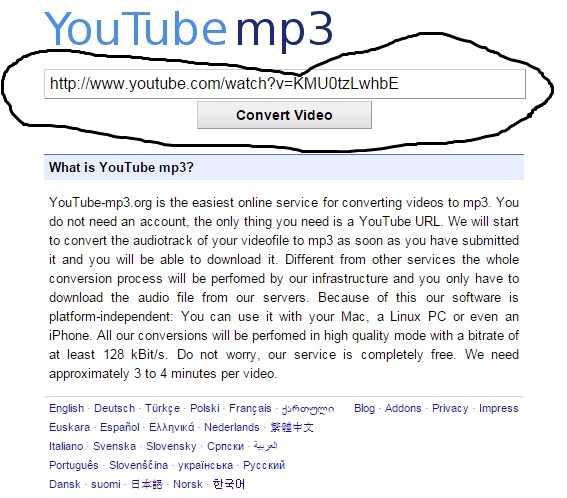In this article I give you easiest and FREE methods to download youtube videos as mp3 (music file) and mp4 (video file) files
You never get bored with youTube! Youtube is being used by everyone in the world, right from a 5 year old kid to a 50 year old granny.
It is a very good entertainer that at times, when a video is blocked in your country, it really gets onto your nerves.
Funny at times, when your kid says “My parents would be proud, if youtube, google and FB are my subjects!”
Youtube is becoming so important in day today’s life. It almost answers everything starting from a music to kitchen recipes, plumbing work, and even ‘How to raise a kid?’
😉
The main drawback with the youtube is that it only allows its users to watch the videos. In other words the videos cannot be directly downloaded. In this article I give you easy and fastest youtube video downloading methods.
ytddownloader.com
BROWSER EXTENSIONS
This is one of the easiest and free of cost method.
Video Downloader professional
In order use this extension, you have to be a Chrome user.
Step 1 : Visit the link
Step 2 : Click on the ADD TO CHROME button at the top right corner
Step 3 : Click on the Add extension button.
Step 4 : You will get a message saying “Extension has been added to chrome”
Now go to youtube.com and visit the video you want to download. And click on the green downward arrow on the top right of your browser. The red circle in the image below.
The video gets downloaded to the pre destined download folder of chrome.
vGet
This Extension follows the same procedure of installation as that of Video Downloader Professional
Fastest tube
(Free of cost for : Chrome, Opera, Safari, Internet Explorer, and Firefox)
Step 1 : Visit the link
Step 2 : Click on the Install button. A message arrives saying “Extension added”
Step 3 : Now open any youtube video.
Step 4 : Click on the download button under the player.
Step 5 : Choose the desirable video format. (Word of caution : Data usage will be more for a greater quality.)
Youtube to mp3 converter
youtube-mp3.org
It is the easiest way to convert your youtube video into mp3 format. In layman terms NO VIDEO ; ONLY AUDIO.
Step 1 : Visit the site
Step 2 : Open the youtube video you want to download
Step 3 : Press Ctrl + L. The address of the video gets selected.
Step 4 : Press Ctrl + C. The video link gets copied
Step 5 : Now come to youtube-mp3.org
Step 6 : Click on the box as shown in the image below. Press Ctrl + V. The link of the video gets pasted.
Step 7 : Click convert video
Step 8 : Click on the “Download” button thats blue in colour.